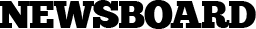How to Use Genmoji in iOS 18: Apple Unveils Custom Emoji Creation at WWDC 2024
The 2024 Worldwide Developers Conference (WWDC) has been a monumental event for Apple, showcasing their relentless push towards integrating artificial intelligence (AI) into everyday technology. The introduction of Genmoji in iOS 18 marks a significant step forward, transforming how users interact with their devices and each other.

During the keynote address at WWDC 2024, Apple introduced Genmoji, a groundbreaking feature that allows iPhone users to create personalized emojis using AI. This innovation is part of a broader initiative, known as Apple Intelligence, which is embedded within iOS 18. Apple Intelligence is designed to harness generative models and personal context to deliver highly relevant and useful AI capabilities.
Creating a Genmoji is a straightforward process, seamlessly integrated into the iOS 18 keyboard. Users can generate custom emojis by simply describing what they want. This is akin to AI image generators like Dall-E, but tailored specifically for emojis. Additionally, users can create Genmojis based on photos stored on their devices, adding a personal touch to their emoji repertoire.
Here’s a step-by-step guide on how to use Genmoji:
Open the Messages App: Navigate to the Messages app where you typically access your emoji keyboard.
Select the Genmoji Tab: In the emoji keyboard, a new Genmoji tab will be available.
Describe or Select a Photo: Type a description of the emoji you envision, or choose a photo from your library to generate a Genmoji.
Customize and Select: Apple Intelligence will generate several options based on your input. Choose the one that best fits your needs and use it like any other emoji.
Apple Intelligence: The Power Behind Genmoji
Apple Intelligence is the core technology powering Genmoji. This personal intelligence system leverages the capabilities of Apple’s latest hardware and AI advancements. It enables the creation of language and images, takes action across apps, and draws from personal context to simplify and accelerate everyday tasks.
Beyond Genmoji, iOS 18 introduces several AI-driven features under the Apple Intelligence umbrella:
Writing Tools: Includes Rewrite, Proofread, and Summarize, helping users enhance their writing across emails, notes, and other text inputs.
Priority Notifications: Intelligent notifications that prioritize important messages and summarize long threads.
Image Playground: Allows users to create fun images in various styles, accessible across multiple apps including Messages and Notes.
Enhanced Siri: Siri now features deeper integration and improved natural language understanding, making it more contextually relevant and personal.
Apple’s unveiling of these cutting-edge features at WWDC 2024 has significant implications for the company’s market position. The focus on AI and personalized user experiences is expected to drive user engagement and device sales. Historically, major software updates and innovative features have positively influenced Apple’s stock performance. The anticipation surrounding iOS 18 and its new capabilities could lead to increased investor confidence and a potential rise in Apple stock.